软件介绍
Files 是一款开源免费的文件浏览器,它利用 Windows 平台的最新功能,包括 Fluent Design,无缝更新和 API,可实现用户期望的性能和生命周期行为。 无论您是想简化文件使用体验还是尝试新的尝试,Files 都是一站式解决方案,可让您即时浏览文件。
软件截图
![图片[1]-资源管理器替代工具 Files v3.7.11 中文免费版-五九软件库](https://ing.5909.net/2024/10/44fc4c6a8e0083b46695a3cc185100e9_2809420082466410219.png)
软件特点
现代重写的文件资源管理器
File 并非如此,它是一种超级时尚,外观现代且非常实用的功能,可处理未来 File Explorer 的外观和感觉。这是一个由社区推动的开放源代码项目,其中包含足够的 Fluent Design 元素,以使也重视美观的用户满意。
除了其现代而时尚的 GUI 外,Files 的优点还在于它的直观性。与依赖于“基本”浏览器相比,使用该应用程序感到的力量和回报要多得多,而实际上并没有像不是由微软开发的第三方应用程序。
由于我们的主题是 GUI,因此该应用程序采用了基本布局,主窗口顶部带有一个标签栏,其后是一个基本菜单栏,一个带有“前进”和“后退”按钮的导航窗格,一个路径/地址栏,搜索,两个相邻的部分(例如“位置和驱动器”)以及“预览/详细信息”窗格。
拥有各种有用的功能
文件还具有一些非常有用的功能,而经典文件浏览器目前缺少这些功能。当然,第一个也是最重要的功能是该应用程序允许用户从功能区菜单中打开新实例(选项卡)的事实。但是,此功能的主要缺点是无法使用与网络浏览器相同的灵活性来配置和管理标签。
其他有用的功能包括能够导航到工具栏上的父目录(通过UP按钮),添加喜欢的位置,在各种精美的布局模型之间进行选择以及通过选择以下两个提供的主题之一来个性化GUI的能力:黑暗与光明。
此外,从“首选项”部分,用户还可以用自己选择的其他位置替换常用位置(例如,桌面,下载,文档,图片,音乐,视频)。
Windows 10 从未拥有的资源管理器
总而言之,这是一个非常有前途的项目,可以通过适当的改进而变得相当受欢迎。当前,即使该应用程序仍处于早期阶段,它的确在基本浏览器的基础上进行了一些改进,对于某些用户,尤其是那些正在寻找外观且支持标签的用户而言,这应该已经足够。喜欢这个主意的用户可以检出该项目的 GitHub 存储库,甚至可以通过错误报告和可能的新好主意来支持整个工作。
我为什么要贡献?
我们可以自信地断言 Files 是平台上最好的文件浏览器项目,可将您的创新技术引入其中。 我们非常关注可扩展性和代码模块化,并且没有计划停止这样做。 为这个项目做贡献时,您可以通过修复报告的错误,添加新功能或纠正现有行为来帮助所有人。 这些更改将很快包含在最终产品中,所有用户都将从中受益。
文件愿景
在短期内,我们计划重点关注实现与 Windows File Explorer 奇偶校验的关键功能。 在退出测试版之前,我们将解决许多这些难题,并改善可访问性。 稍后,该项目将达到一个目的,即通过添加受追捧的高级用户功能,我们可以充分庆祝我们的核心受众。 敬请关注!
FilesUWP 是一款功能强大的文件管理应用程序,它支持市面上绝大多数流行的文件系统,支持 3D 视图和内容搜索,内置的拆分和合并文件功能,以及多种文件编辑工具,可以帮助用户更有效地管理文件。总的来说,FilesUWP 应用程序是一款优秀的文件管理工具,非常适合个人用户和企业用户使用。
更新日志
Files 3.7.11
Oct 10, 2024
Added support for renaming multiple items at the same time:
We’ve introduced the ability to rename multiple items simultaneously. To get started, select multiple files or folders and click rename. A rename prompt will be displayed where you can enter the new name. All selected items will be renamed accordingly. If there are any duplicate file types, a number will be automatically appended to the file name.
Improved UX for the “Create new item” dialog:
The “Create New Item” dialog now displays the type of item being created, providing more context for your actions. To try this out, click the “New” button on the toolbar and choose an option (e.g., Folder). The dialog will display a confirmation message, such as “Create new folder.”
Added an option to copy the User ID from the About Page:
To enhance the debugging experience, we’ve added an option to copy your User ID directly from the About page. Your User ID is a random ID generated when you first install Files and can be used to locate crash reports in Sentry.
Changes and Improvements:
Reduced minimum window dimensions.
Enabled support for typing custom icon path in the properties window.
Added Files icon to the process in Windows.
Fixed window placement.
Fixed an issue where sorting preferences weren’t saved when changed in the Columns Layout.
Fixed NullReferenceException in BaseTransferItemAction.ExecuteTransferAsync.
Fixed an issue when dragging & dropping items in the sidebar.
Fixed an issue where the Start Menu tile didn’t specify the branch.
Fixed an issue with navigating photos on Windows 10.
下载地址
夸克网盘:https://pan.quark.cn/s/e356f6ae2031
123云盘:https://www.123pan.com/s/V4m7Vv-fRcLd






![【不忘初心游戏版】Windows11 23H2(22631.4169)X64 无更新[精简版][2.74G](2024.9.15) 推荐适用于 游戏、直播、办公-五九软件库](https://ing.5909.net/wp-content/uploads/2024/09/win11-1.webp)

![【不忘初心游戏版】[太阳谷] Windows10 22H2 19045.4894 X64 无更新[精简版][2.6G](2024.9.14)-五九软件库](https://ing.5909.net/wp-content/uploads/2024/09/win10.webp)





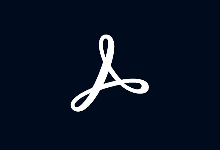







![表情[ciya]-五九软件库](https://www.5909.net/wp-content/themes/zibll/img/smilies/ciya.gif)



暂无评论内容